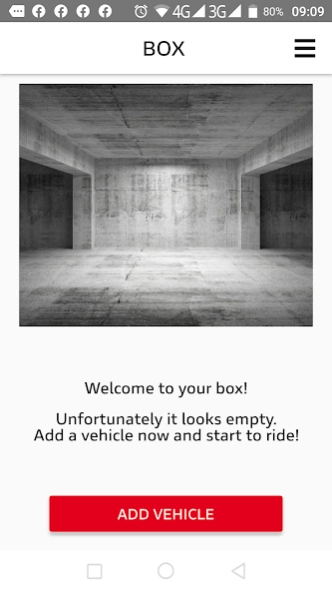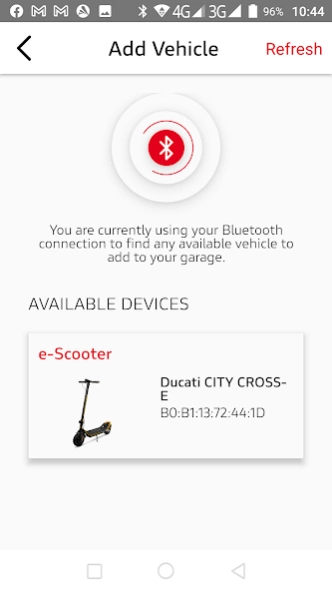Ducati Urban e-Mobility 1.13.2
Free Version
Publisher Description
Ducati Urban e-Mobility - Make your vehicle smart thanks to Ducati Urban e-Mobility!
Make your vehicle smart thanks to Ducati Urban e-Mobility! Access your virtual garage where you will find all your Ducati Urban e-Mobility vehicles parked and monitor their cruise and performance functions thanks to the digital dashboard. Share your route and stay connected with the Community!
We are constantly working to improve your riding experience!
Having problems?
1) uninstall the current application
2) verify that you have activated Geolocation and Bluetooth on your smartphone
3) install the most recent version of Ducati Urban e-Mobility available on the Store.
Do you still have problems?
To allow an in-depth analysis and the solution of your case send us a report via Whatsapp to +39 351 754 0954 indicating:
1) e-mail account with which you use the vehicle
3) model of your vehicle (e.g.: Ducati CITY CROSS-E)
Be very careful to correctly report capital letters, lowercase letters, and spaces.
5) the Bluetooth identifier of your vehicle (see screenshot 3)
About Ducati Urban e-Mobility
Ducati Urban e-Mobility is a free app for Android published in the Geography list of apps, part of Education.
The company that develops Ducati Urban e-Mobility is Platum.com. The latest version released by its developer is 1.13.2.
To install Ducati Urban e-Mobility on your Android device, just click the green Continue To App button above to start the installation process. The app is listed on our website since 2022-12-20 and was downloaded 0 times. We have already checked if the download link is safe, however for your own protection we recommend that you scan the downloaded app with your antivirus. Your antivirus may detect the Ducati Urban e-Mobility as malware as malware if the download link to mtd.ducati.app is broken.
How to install Ducati Urban e-Mobility on your Android device:
- Click on the Continue To App button on our website. This will redirect you to Google Play.
- Once the Ducati Urban e-Mobility is shown in the Google Play listing of your Android device, you can start its download and installation. Tap on the Install button located below the search bar and to the right of the app icon.
- A pop-up window with the permissions required by Ducati Urban e-Mobility will be shown. Click on Accept to continue the process.
- Ducati Urban e-Mobility will be downloaded onto your device, displaying a progress. Once the download completes, the installation will start and you'll get a notification after the installation is finished.